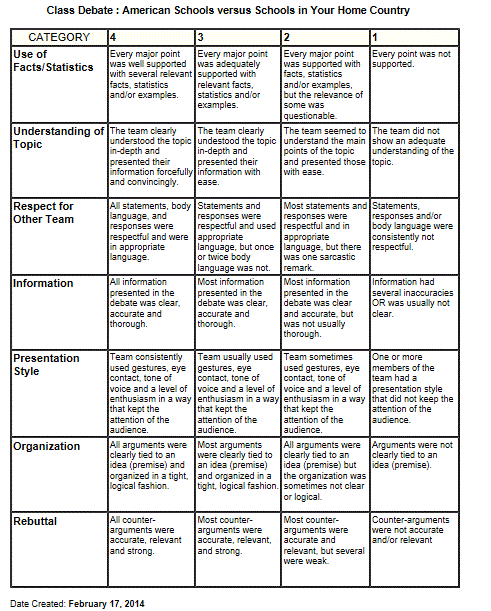Shacklesoffmythoughts.com is an educational blog that is dedicated to training teachers and businesses on the best uses of technology in an online learning environment. Please subscribe for updates by including your email below.
Search This Blog
Saturday, September 6, 2014
Sunday, March 23, 2014
Interviews with online educators
Audio recording and upload >> - Interview with an online math educator Mr. Smith of the University of Phoenix.
Voice Recorder >>
Sunday, February 23, 2014
Saturday, February 22, 2014
Create 4.1.3 Aggregating Lesson Material Quest - Free Learning Management Systems
Below, I have listed my top three free learning management system websites. Both of them store information on the cloud, so the end user does not have to worry about hiring someone or hosting a great deal of data.
Canvas.Instructure.com
I have listed some very helpful videos that illustrate how canvas.instructure.com can be used in an online environment. In this blog, I have shared many things about how I used canvas. Hopefully you will see that it is a good fit for you. Currently it is a free LMS
.
Udemy.com
Coursesites by Blackboard (free version of Blackboard)
.
Udemy.com
Coursesites by Blackboard (free version of Blackboard)
Create 4.1.2 Principles of Building Portable Learning Objects Quest
In this web quest I had to demonstrate how to author a portable learning object. Both spellingcity.com and goanimate com be used on a PC as well as on a Mac based or android based product that is mobile. Please see the videos to view how I created engaging web authoring tools to be used on the go.
1. www.Spellingcity.com
This video shows you how I use spelling city to reinforce vocabulary comprehension in class.
This video shows how you can use goanimate.com to get the student's attention for homework lessons.
2. How to research on history.com by Shenicab on GoAnimate
1. www.Spellingcity.com
This video shows you how I use spelling city to reinforce vocabulary comprehension in class.
This video shows how you can use goanimate.com to get the student's attention for homework lessons.
2. How to research on history.com by Shenicab on GoAnimate
Create 4.1.1 Define and Explain Learning Object Authoring Tools Quest
In this quest I have displayed some free and not so free authoring tools that can be used in the classroom. Please watch the videos to get a better understanding of how use each tool.
Edmodo.com - This is a free virtual learning and social media network for students. The students don't need an email address to sign up. It is very interactive. Here is a video about how to use it.
Dipity.com - A free interactive timeliner authoring tool
Free Online Book Builder
Articulate Storyline and Adobe E-Learning Suite 2.5 are both paid authoring tools (both cost around $1400). Here is an analysis of them both. Adobe Captivate is harder to learn per the video. Both of these tools offer a 30 day free trial.
TTKnowledge Force - This looks like a nice authoring tool that can be used in business. Unfortunately the pricing is not available online, so you have to contact a salesman. That usually means that it costs tons of money.
Edmodo.com - This is a free virtual learning and social media network for students. The students don't need an email address to sign up. It is very interactive. Here is a video about how to use it.
Dipity.com - A free interactive timeliner authoring tool
Free Online Book Builder
Articulate Storyline and Adobe E-Learning Suite 2.5 are both paid authoring tools (both cost around $1400). Here is an analysis of them both. Adobe Captivate is harder to learn per the video. Both of these tools offer a 30 day free trial.
TTKnowledge Force - This looks like a nice authoring tool that can be used in business. Unfortunately the pricing is not available online, so you have to contact a salesman. That usually means that it costs tons of money.
Create 3.1.3 Locating Resources Quest
The posts below were found by researching courses with the creative commons license credential. This is an example of the types of resources that can be used online with a creative commons license.
Example 1: Picture
Example 2- Multimedia
Source: https://www.youtube.com/watch?v=gM95HHI4gLk
Example 3: Document or Open Course
Click Here to see a course that was created to be shared by all.
All kinds of free courses can be downloaded on www.opencourselibrary.org
This video is a talk about how computational thinking applies to locating resources on the web.
Example 1: Picture
This picture came from Ted on Flicker.com and there is no known copyright on this photo. Source: http://www.flickr.com/photos/frted/5893085226/
Example 2- Multimedia
Source: https://www.youtube.com/watch?v=gM95HHI4gLk
Example 3: Document or Open Course
Click Here to see a course that was created to be shared by all.
All kinds of free courses can be downloaded on www.opencourselibrary.org
This video is a talk about how computational thinking applies to locating resources on the web.
Create 3.1.2 Fair Use and the TEACH Act Quest
Audio Explanation
Audio recording >>
I got the following checklist from the following link. Please click the picture or click to the link to see a larger version of it. http://www.copyright.com/Services/copyrightoncampus/basics/fairuse_list.html
Fair Use Video
This is a funny video about copyright and fair use.
Audio recording >>
Fair Use Video
This is a funny video about copyright and fair use.
Create 3.1.1. Open Educational Resources and Creative Commons Quest
Please listen to my audio and watch the video to understand this quest:
Record music and voice >>
Explanation of OEC - What are Open Educational Resources?
Explanation of how to do a google.com search for resources:
Record music and voice >>
Explanation of OEC - What are Open Educational Resources?
Explanation of how to do a google.com search for resources:
Create 2.1.3 Using Web 2.0 Tools to Differentiate Student Assessment Quest
Instead of "recreating the wheel," I have embedded a video to illustrate how
goanimate.com can be used in the classroom to assess what the students have learned in the classroom. As you can see from the computer, goanimate.com is an excellent way to differentiate instruction and make learning fun for all types of students. Notice how the graphics look and sound look like something that you will see on television. I am definitely planning to use goanimate.com in my classroom for an end of the year project.
In addition to goanimate.com, there are some really amazing tools out in the virtual world. Click here to explore some others.
goanimate.com can be used in the classroom to assess what the students have learned in the classroom. As you can see from the computer, goanimate.com is an excellent way to differentiate instruction and make learning fun for all types of students. Notice how the graphics look and sound look like something that you will see on television. I am definitely planning to use goanimate.com in my classroom for an end of the year project.
In addition to goanimate.com, there are some really amazing tools out in the virtual world. Click here to explore some others.
Create 2.1.2 Using Web 2.0 Tools to Differentiate Teacher Instruction Quest: Using free web 2.0 tools to help students learn
Please click the play button to hear my explanation of this blog post.
Audio recording software >>
My example of a learning focused instructional tool is my general learning blog - www.unshackledlearning.com. I originally created this website for my own children, but I realized that I can use it for my students and anyone else who would like to learn.
Listed below, I have included some additional examples and videos about how a teacher can differentiate instruction.
These two videos, that I found on Youtube.com and www.openteachertraining.org
by Mark Borden, give an awesome explanation about Web 2.0 tools like wikispaces.com
This link about the 6 Cs of Successful Social Media Marketing is a good example of what can be done on Prezi.
Audio recording software >>
My example of a learning focused instructional tool is my general learning blog - www.unshackledlearning.com. I originally created this website for my own children, but I realized that I can use it for my students and anyone else who would like to learn.
Listed below, I have included some additional examples and videos about how a teacher can differentiate instruction.
These two videos, that I found on Youtube.com and www.openteachertraining.org
by Mark Borden, give an awesome explanation about Web 2.0 tools like wikispaces.com
This link about the 6 Cs of Successful Social Media Marketing is a good example of what can be done on Prezi.
Create 2.1.1 Web Tools Quest - Simple & Free Web 2.0 Tools for Improving Student Engagement
Please click the play button to hear my commentary about web 2.0 tools.
Voice Recorder >>
According to Discovery Education, a Web 2.0 tool is defined as:
I created my top 3 web2.0 tools in this quest in this picture:
Please watch this video for a detailed overview of web 2.0 tools because there is no need for me to recreate the wheel.
Other websites mentioned:
www.audioboo.fm - make a quick and searchable podcast for free
www.wordle.net - a word cloud generator that is created based off of a text that you provide.
http://www.coachmyvideo.mobi/ - you can record and analyze video on demand. It is free.
www.vocaroo.com - quick and instant podcasts and digital recordings for free.
Please see other posts in my blog for additional resources. I don't want to be repetitive or redundant in this blog.
Voice Recorder >>
According to Discovery Education, a Web 2.0 tool is defined as:
I created my top 3 web2.0 tools in this quest in this picture:
Please watch this video for a detailed overview of web 2.0 tools because there is no need for me to recreate the wheel.
Other websites mentioned:
www.audioboo.fm - make a quick and searchable podcast for free
www.wordle.net - a word cloud generator that is created based off of a text that you provide.
http://www.coachmyvideo.mobi/ - you can record and analyze video on demand. It is free.
www.vocaroo.com - quick and instant podcasts and digital recordings for free.
Please see other posts in my blog for additional resources. I don't want to be repetitive or redundant in this blog.
Create 1.1.3 Appearance Quest
This video explains how instructional design is important in an online environment. Please watch and subscribe.
Rankings of the websites on my quest:
http://www.ck12.org/student/ - 7/10
Georgia Virtual - 9/10
http://www.coolmath-games.com/
www.studyisland.com - 10/10
www.learnzillion.com - 9/10
I just had to mention http://www.oregontrail.com/hmh/site/oregontrail/home. I used to play this game in elementary school.
Now that we have seen the best in instructional design. Let us see the rest. Listed below of examples of 5 of the worst educational games.
5 of the worst educational games or software: Donkey Kong Jr. Math - Your children will not really learn math on this website.
Spanish for Everyone - This game is very racist, so I don't think you want your kids learning Spanish using this game.
Mario's Time Machine - It may be too distracting for a child to focus on learning history with this format.
Wally Bear and the No Game- This is supposed to be a game to get students to just say no to drugs, but comes across as being corny and a little stereotypical.
Freedom: The Underground Railroad Game - I would not recommend playing this game at school. The makers of the digital game got sued. It is good in theory, but only play it at home.
Rankings of the websites on my quest:
http://www.ck12.org/student/ - 7/10
Georgia Virtual - 9/10
http://www.coolmath-games.com/
www.studyisland.com - 10/10
www.learnzillion.com - 9/10
I just had to mention http://www.oregontrail.com/hmh/site/oregontrail/home. I used to play this game in elementary school.
Now that we have seen the best in instructional design. Let us see the rest. Listed below of examples of 5 of the worst educational games.
5 of the worst educational games or software: Donkey Kong Jr. Math - Your children will not really learn math on this website.
Spanish for Everyone - This game is very racist, so I don't think you want your kids learning Spanish using this game.
Mario's Time Machine - It may be too distracting for a child to focus on learning history with this format.
Wally Bear and the No Game- This is supposed to be a game to get students to just say no to drugs, but comes across as being corny and a little stereotypical.
Freedom: The Underground Railroad Game - I would not recommend playing this game at school. The makers of the digital game got sued. It is good in theory, but only play it at home.
Create 1.1.2. Creating a Content Map Quest Google Docs in Plain English
Audio and voice recording >>
For visual learners, utilizing Bubbl.us might assist with the construction of a content map. For more linear learners, a simple outline may suffice, and those collaborating as a group might prefer to incorporate Google docs in the mapping process.
I created a English Language Arts Content Map on Bubbl.us. Here is the picture.
If this was a group project, this could be achieved using a word document or Power Point via google documents. Here is a brief video about that process.
.
Create 1.1.1 Time Management Quest - Time management activity game
Click the play button to listen to my blog.
Record music with Vocaroo >>
Recommended Time Management Tools:
Record music with Vocaroo >>
Recommended Time Management Tools:
- Rescuetime.com - this is a free download that allows you to track how much time you spend doing certain activities on your computer.
- Grid Analysis - This tool is designed to help you make decisions more effectively. It allows you to list your options in a table format and then various factors as columns. The application lets you score each option and then helps you make the best decision based on the factors you input.
- Remember The Milk - If you're an iPhone 4S user, you'll find this cool app is compatible with Siri. Just ask Siri to "remind you to..." and the new task will be added to your Remember The Milk list. This simple virtual to-do list is also compatible with Outlook, Gmail, Google Calendar, BlackBerry, and Android.
- Nozbe - This application follows best-selling author David Allen's "Getting Things Done" philosophy, by organizing your tasks according to the location where you'd perform them—whether it's home, office, online, etc. It also has a team-oriented tasks option, like group message boards.
- StayFocusd - Download this Google Chrome extension to block your biggest time-wasting sites. It works like a timer, and asks you to set the maximum time you want to waste on your customized time-killer sites before they're blocked.
Evaluate 3.1.1 Differentiation Quest
The following video explains how to use Schoolnet.com and StudyIsland.com to conduct a data analysis and differentiate instruction.
Evaluate 2.1.2 Rubrics and Competencies Quest
Click on the play button to learn how to apply competency based learning in the online environment.
Evaluate 1.1.3 The Summative Assessment Quest
In this quest, I have to showcase an assessment created and include the methods used to assess the validity, reliability, and security, so in order to comply with this quest, I did a video on screencast-o-matic.com. I hope that you enjoy it below. Please subscribe for more technology tips.
Friday, February 21, 2014
Evaluate 1.1.2 Quality Feedback Quest
In this quest, I had to provide an example of one of my student's work. My student's name has been removed, but this is a real life example of the type of writing I get from my most diligent students. Since I am an ESOL teacher, and most of my students speak languages like Burmese, Chin, Swahili, and a host of other languages, it is extremely hard to teach writing because everyone comes from so many different ethnic backgrounds. The students in my school really struggle with reading comprehension and writing because many of them don't have a language that is rooted in the Latin alphabet. Anyway, the sample below is from a student who has been in the country for about 2.3-3 years. This student is very confident and very smart, and this is an example of how a 7th grader with about 3 years of English Proficiency can do. I used Paperrater.com to provide swift assessment, so I copied and pasted my student's information into paper rater, and the results are below. The first part is a screen print, and the second part is a printed version with specific comments.
Example of a level 3 ESOL Student's Narrative (7th Grade)
Once upon time there was a girl name noi.she was 16year old and goes to fly high school.she was very beautiful but she only have 1 best friend his name was inu .yet even she was beautiful everone thing that she was a freak.but inu was best friend since 1st grade.inu loved noi very much but noi only thing him as a best,close friend.inu was a very smart,but fight a lot.inu alwas help noi.but one day a new student came to school.his name was kei.everone thing he was very hand some but very curl.and don’t even talk to anyone.but when it was lunch time noi got up and ask kei why don’t he talk to anyone,and kei answer iam not here to do anything iam looking for someonehe said.but even she is right here with me she wont remember me .so slow by slow I want to get closer to her kei said with sad face.than noi said I wish you find her quckly.and she left saying that.softly he kei said to himself,you were the one I was looking for.now that kei and inu are now in love with noi,but now that three of them are friends they spend there time together and inu and kei alwas protect noi.because being in love with noi change there life.they even share there homework in school.but one night noi was walking all alone,there was two boys following noi.than when noi noticed that the boys are following her.she ran fast as she can.but when that boys catch her and take her to a deep forest.noi asked why are you doing this.they said we are looking for kei you know him right the boy but noi thought what will they do if I told them where kei is,so she just sit there quitly .if u don’t tell were he is.we have to hurt you they said.but back in kei house there was a note saying if you don’t come at the deep forest.your beloved noi will suffer.hahah.kei got really mad and ran fast as he can before anything happen to noi.when he was running he saw inu.and told him if he can come with him.so they both run.inu asked what had happen to noi.kei said noi have been kidneep by ABZ gang.inu was in shocked but.when they got there.noi was all tie up.so they took all the rope and fan away before the gang catch them.they skip from the forest.noi was crying and she said to kei where were u i was so scared and hug him.inu was feeling sad but he let it be and kei told noi iam sorry to noi.so inu was very happy that noi got someone she love.the end
| Analysis complete. Our feedback is listed below in printable form. Some of the items have been truncated or removed to provide better print compatibility. |
Review Title
Looks like we may have found a problem with your paper's title:- All nouns, pronouns, verbs, adverbs, and adjectives should be capitalized.
Spelling Suggestions
- Spelling: name noishe [suggestions: noise]
- Spelling: was 16year [suggestions: year, a-year]
- Spelling: high schoolshe [suggestions: school she, schools]
- Spelling: was inu [suggestions: in, ink, iou, inc, ind]
- Spelling: beautiful everone [suggestions: ever one, everyone]
- Spelling: freakbut [suggestions: breakout]
- Spelling: freakbut inu [suggestions: in, inn, ink, iou, inc]
- Spelling: 1st gradeinu [suggestions: gradient, grading]
- Spelling: loved noi [suggestions: not, no, now, nor, ni]
- Spelling: noi [suggestions: not, now, no, nor, non]
- Spelling: close friendinu [suggestions: friending]
- Spelling: lotinu [suggestions: losing, looting, loving, loin, loins]
- Spelling: lotinu alwas [suggestions: always, alway, alias, alas]
- Spelling: help noibut [suggestions: nobbut, Korbut]
- Spelling: to schoolhis [suggestions: school his, schools, schoolkids, schoolers, school's]
- Spelling: was keieverone [suggestions: ]
- Spelling: very curland [suggestions: curl and, Kurland]
- Spelling: to anyonebut [suggestions: anyone but]
- Spelling: time noi [suggestions: not, now, no, nor, ni]
- Spelling: ask kei [suggestions: ki, ke, Kei, kepi, kea]
- Spelling: and kei [suggestions: key, kep, kepi, kea, koi]
- Spelling: answer iam [suggestions: i am, i'm, aim, ia, im]
- Spelling: anything iam [suggestions: aim, i am, im, ia, imam]
- Spelling: for someonehe [suggestions: someone he, someone, someone's, someones]
- Spelling: someonehe saidbut [suggestions: said but, sackbut, saidst]
- Spelling: her kei [suggestions: key, ken, ki, ke, Kei]
- Spelling: facethan [suggestions: face than]
- Spelling: facethan noi [suggestions: not, now, no, nor, ni]
- Spelling: her qucklyand [suggestions: Auckland, Buckland]
- Spelling: thatsoftly [suggestions: ]
- Spelling: he kei [suggestions: kep, key, ki, ke, Kei]
- Spelling: looking fornow [suggestions: for now]
- Spelling: that kei [suggestions: key, keg, ki, ken, Kei]
- Spelling: and inu [suggestions: in, ink, inn, int, ins]
- Spelling: with noi [suggestions: no, not, now, nor, non]
- Spelling: and inu [suggestions: in, ink, ins, inn, ing]
- Spelling: and kei [suggestions: key, kep, ken, keg, kepi]
- Spelling: kei alwas [suggestions: always, alway, alias, alas]
- Spelling: noibecause [suggestions: ]
- Spelling: with noi [suggestions: no, not, now, nor, non]
- Spelling: there lifethey [suggestions: life they]
- Spelling: in schoolbut [suggestions: school but, schoolbag, schoolboy]
- Spelling: night noi [suggestions: now, not, nor, no, nod]
- Spelling: following noithan [suggestions: Dothan]
- Spelling: when noi [suggestions: not, now, no, nor, ni]
- Spelling: hershe [suggestions: hers he, her she]
- Spelling: she canbut [suggestions: can but]
- Spelling: deep forestnoi [suggestions: ]
- Spelling: doing thisthey [suggestions: this they, thither, thistle, thistles]
- Spelling: kei [suggestions: key, ki, ke, Kei, ken]
- Spelling: but noi [suggestions: not, no, now, nor, nod]
- Spelling: where kei [suggestions: key, keg, ken, ki, ke]
- Spelling: there quitly [suggestions: quietly]
- Spelling: iswe [suggestions: is we, ise, isle]
- Spelling: they saidbut [suggestions: said but, sackbut, saidst]
- Spelling: in kei [suggestions: key, koi, ki, ke, Kei]
- Spelling: deep forestyour [suggestions: forest your]
- Spelling: beloved noi [suggestions: now, nor, no, not, nod]
- Spelling: sufferhahahkei [suggestions: ]
- Spelling: to noiwhen [suggestions: ]
- Spelling: saw inuand [suggestions: inland]
- Spelling: with himso [suggestions: him so, hims]
- Spelling: both runinu [suggestions: running, ruling, rueing, ronin, renin]
- Spelling: to noikei [suggestions: noise, noised, noises]
- Spelling: said noi [suggestions: no, now, not, nod, nor]
- Spelling: been kidneep [suggestions: kidneys, kidnap, kidney]
- Spelling: ABZ ganginu [suggestions: ganging]
- Spelling: shocked butwhen [suggestions: but when, between, burthen, bitchen, butcher]
- Spelling: therenoi [suggestions: thereof, thereto, therefor, thereon]
- Spelling: tie upso [suggestions: ups, up so, ipso]
- Spelling: catch themthey [suggestions: them they]
- Spelling: the forestnoi [suggestions: ]
- Spelling: kei [suggestions: key, ken, ki, ke, Kei]
- Spelling: hug himinu [suggestions: hiring, hiding, hominy, hiving, homing]
- Spelling: and kei [suggestions: key, kep, kepi, kea, koi]
- Spelling: told noi [suggestions: not, no, now, nor, non]
- Spelling: noi iam [suggestions: i am, i'm, im, ia, aim]
- Spelling: to noiso [suggestions: noise, noisy]
- Spelling: noiso inu [suggestions: in, inn, ink, iou, inc]
- Spelling: that noi [suggestions: no, now, not, nor, nod]
- Spelling: she lovethe [suggestions: love the, liveth, loathe, Goethe, onethe]
Grammar Suggestions
- Missing apostrophe: curland dont [suggestions: don't]
- Missing apostrophe: dont [suggestions: don't]
- Did you mean...: spend there time [suggestions: their time]
- Missing apostrophe: u dont [suggestions: don't]
- Missing apostrophe: you dont [suggestions: don't]
- Make I uppercase: u i [suggestions: I]
Bad Phrase Score
Bad Phrase Score*: 7.679 (lower is better)*based on the number and quality of trite or inappropriate words, phrases, and cliches found in your paper.
Transitional Phrases
Transitional Words Score*: 60*based on quality of transitional phrases used within your paper
These words and phrases fall under a few grammatical categories:
• Conjunctions: but, provided, and, although
• Prepositional phrases: in addition to, in conclusion
• Adverbs: also, however, nevertheless
Transitional phrases may be used in various places in a text:
• between paragraphs
• between sentences
• between sentence parts
• within sentence parts
For example, you could write:
Form and function are central themes in Biology. However, knowing the structure of something does not necessarily reveal its function.
The word 'however' contributes to greater unity or cohesion between sentences.
Vocabulary Score
Vocabulary Score: 4Vocabulary Word Count: 1
Percentage of Vocab Words: 0.21%
Vocabulary Words in this Paper (a Subset): smart
Tips
Whether you are writing for a school assignment or professionally, it is imperative that you have a vocabulary that will provide for clear communication of your ideas and thoughts. You need to know the type and level of your audience and adjust your vocabulary accordingly. It is worthwhile to constantly work at improving your knowledge of words. To help with this task, please consider using our Vocabulary Builder to improve your comprehension and usage of words.
Education Requirement Not Met
The Auto-Grading feature is only displayed when the writer's education level is greater than 8th Grade because our grading algorithm is based on high school and college level writing.
Spread the Word
Did you find this service helpful? If so, please consider clicking the buttons below to tell others. Thanks for using our service!
Where Next?
- Vocabulary Builder - expand your lexicon and improve your writing.
- Writer's Block - say goodbye to this frustrating condition with these cures.
- Effective Outlines - the key to organized writing.
- Writing a Strong Essay
- General Grammar Tips
- Commonly Confused Words
Thursday, February 20, 2014
Evaluate 1.1.1 Formative Assessment Quest
In this quest, I had to explore formative assessment and create an example of a formative assessment that I could give my students. As a result, I have created a quick survey via google docs, embedded it below, linked it to my online course (click here to see it) and created a flipsnack book with some formative assessment ideas. I hope you enjoy! Please subscribe for more updates.
A formative assessment should not be designed for punitive learning. In other words, do grade it. Just use it as a tool in the classroom.
Here are some good tips for making learning fun:
Tuesday, February 18, 2014
Communicate 4.3.1 The Synchronous Session Quest
Here is my discussion about synchronous sessions and webinars.
Record audio or upload mp3 >>
Popular Webinar or Online Meeting websites:
http://www.gotomeeting.com/online/start
http://www.adobe.com/products/adobeconnect.html
http://www.blackboard.com/Platforms/Collaborate/Overview.aspx
https://join.me/
Record audio or upload mp3 >>
Popular Webinar or Online Meeting websites:
http://www.gotomeeting.com/online/start
http://www.adobe.com/products/adobeconnect.html
http://www.blackboard.com/Platforms/Collaborate/Overview.aspx
https://join.me/
Communicate 4.2.3 Discussions Quest
Please click the play button to hear my podcast about the importance of online discussions.
Audio recording >>
Audio recording >>
Communicate 4.2.2 Digital Feedback Quest
This audio recording discusses digital resources for feedback: www.vocaroo.com, www.blabberize.com, www.goanimate.com. Please click the play button to hear the recording.
Record and upload audio >>
Record and upload audio >>
Monday, February 17, 2014
Communicate 4.2.1 Feedback Quest
I like to give my students feedback in a variety of ways. My favorite way is via video. In Canvas, I can upload a video for feedback. I can also upload audio, and I can make my own rubrics.
For this web quest, I created a real project for my 7th grade ESOL-ELA students. Here is an example of the project below. To see this project and the rubric that I created in an online classroom setting, go to https://canvas.instructure.com/courses/822559.
Writing an Argument - Project
Standards:
Presentation of Knowledge and Ideas
7. SL.4 Present claims and findings, emphasizing salient points in a focused, coherent manner with pertinent
descriptions, facts, details, and examples; use appropriate eye contact, adequate volume, and clear
pronunciation.
7. W.1 Write arguments to support claims with clear reasons and relevant evidence.
a. Introduce claim(s), acknowledge alternate or opposing claims, and organize the reasons and
evidence logically.
b. Support claim(s) with logical reasoning and relevant evidence, using accurate, credible sources
and demonstrating an understanding of the topic or text.
c. Use words, phrases, and clauses to create cohesion and clarify the relationships among claim(s),
reasons and evidence.
d. Establish and maintain a formal style.
e. Provide a concluding statement or section that follows from and supports the argument presented.
Student Learning Objectives: By the end of this module, 7th grade ESOL students-will know do the following:
For this web quest, I created a real project for my 7th grade ESOL-ELA students. Here is an example of the project below. To see this project and the rubric that I created in an online classroom setting, go to https://canvas.instructure.com/courses/822559.
Writing an Argument - Project
Standards:
Presentation of Knowledge and Ideas
7. SL.4 Present claims and findings, emphasizing salient points in a focused, coherent manner with pertinent
descriptions, facts, details, and examples; use appropriate eye contact, adequate volume, and clear
pronunciation.
7. W.1 Write arguments to support claims with clear reasons and relevant evidence.
a. Introduce claim(s), acknowledge alternate or opposing claims, and organize the reasons and
evidence logically.
b. Support claim(s) with logical reasoning and relevant evidence, using accurate, credible sources
and demonstrating an understanding of the topic or text.
c. Use words, phrases, and clauses to create cohesion and clarify the relationships among claim(s),
reasons and evidence.
d. Establish and maintain a formal style.
e. Provide a concluding statement or section that follows from and supports the argument presented.
Student Learning Objectives: By the end of this module, 7th grade ESOL students-will know do the following:
- React to the context of the article “Looking Good: The Psychology and Biology of Beauty” using academic and content vocabulary (claim, counterclaim, psychology, symmetry, and valid).
- Use technology to compare and contrast text to an audio version.
- Evaluate and Analyze arguments
- Cite textual evidence to support what is written and implied in a text.
- Write a rebuttal argument using a formulaic template in order to understand the process of argumentative writing.
- Due Feb 28 by 9:59pm
- Points 200
- Submitting a text entry box, a website url, a media recording, or a file upload
This assignment will take at least 35-45 minutes of video watching and another 1-3 hours to complete so that it is why it will be counted as a project grade and worth 200 points.
Before watching the mini lessons, click and read the article Attractive People Paid Better at Work get More Attention from their bosses report.pdf

Think about the following questions:
How is this article similar ( like) the article that you read earlier in the month titled "The Psychology and Biology of Beauty?"
What is the theme or main idea of the article?
Watch the videos by clicking the word "link" next to the topic.
1.Select a topic for an argumentative essay--Lesson 1 of 7 - Link
2. Write a thesis statement for an argumentative essay - Link
3. Writing a hook sentence and introducing a thesis statement -Link
4. Organize information for an argumentative essay - Link
5. Write an introductory paragraph for an argumentative essay - Link
6. Draft body paragaphs for argumentative writing - Link
7. Draft a concluding paragraph for an argumentative essay - Link

1.Then click here
 to download the form with your writing prompt. If you are overwhelmed from the choices, you can write about the following topics:
to download the form with your writing prompt. If you are overwhelmed from the choices, you can write about the following topics:

 .
.
3.. Answer the questions on the planning sheet in complete sentence because you will use this information to help you write your rough draft essay.
4.. After you finish typing in the information on you planning sheet, save it by click on "save as."
5.. Save it as your name - class period - argument in the "my documents" folder.
6.. Next, write your rough draft.
7. Once you are done with your rough draft, click "save as" your name - class period-rough draft in the my documents folder.
8.. After you saved your file, attach the outline and rough draft into an email to me by clicking on the inbox above and searching for my name, or you may upload it below.
9. Don't write your final draft until your teacher gives you feedback.
10. If you are confused, go back and re-watch the mini lessons, ask your peer, or email me.
These are the requirements for your writing.
ESOL Level 1 = One paragraph
ESOL Level 2 - At least two paragraphs
ESOL Level 3 - 3 paragraphs
ESOL Level 4 - 4 paragraphs
ESOL Level 5 - A full 5 paragraph essay.
After you are done and ready to submit your paper, go to http://www.paperrater.com/ to check your essay before submitting it. I will be using this tool to help grade your papers.
Additional Information to Help you Organize Your Ideas and Do a Purposeful Outline.
The following format might help students write an argumentative essay which requires them to read and think critically about texts by using certain criteria.
A. Introduction (theme, position)
B. Argument:
The following rubric is a partial snapshot of the one that I created in Canvas. Please go to https://canvas.instructure.com/courses/822559 to see the rubric in its full form.
Before watching the mini lessons, click and read the article Attractive People Paid Better at Work get More Attention from their bosses report.pdf


Think about the following questions:
How is this article similar ( like) the article that you read earlier in the month titled "The Psychology and Biology of Beauty?"
What is the theme or main idea of the article?
Watch the videos by clicking the word "link" next to the topic.
1.Select a topic for an argumentative essay--Lesson 1 of 7 - Link
2. Write a thesis statement for an argumentative essay - Link
3. Writing a hook sentence and introducing a thesis statement -Link
4. Organize information for an argumentative essay - Link
5. Write an introductory paragraph for an argumentative essay - Link
6. Draft body paragaphs for argumentative writing - Link
7. Draft a concluding paragraph for an argumentative essay - Link


1.Then click here

 to download the form with your writing prompt. If you are overwhelmed from the choices, you can write about the following topics:
to download the form with your writing prompt. If you are overwhelmed from the choices, you can write about the following topics:- What is true beauty? (definition)
- Does the media shape your opinion of what you think is beautiful?
- Is it better to be beautiful or smart?

 .
.3.. Answer the questions on the planning sheet in complete sentence because you will use this information to help you write your rough draft essay.
4.. After you finish typing in the information on you planning sheet, save it by click on "save as."
5.. Save it as your name - class period - argument in the "my documents" folder.
6.. Next, write your rough draft.
7. Once you are done with your rough draft, click "save as" your name - class period-rough draft in the my documents folder.
8.. After you saved your file, attach the outline and rough draft into an email to me by clicking on the inbox above and searching for my name, or you may upload it below.
9. Don't write your final draft until your teacher gives you feedback.
10. If you are confused, go back and re-watch the mini lessons, ask your peer, or email me.
These are the requirements for your writing.
ESOL Level 1 = One paragraph
ESOL Level 2 - At least two paragraphs
ESOL Level 3 - 3 paragraphs
ESOL Level 4 - 4 paragraphs
ESOL Level 5 - A full 5 paragraph essay.
After you are done and ready to submit your paper, go to http://www.paperrater.com/ to check your essay before submitting it. I will be using this tool to help grade your papers.
Additional Information to Help you Organize Your Ideas and Do a Purposeful Outline.
The following format might help students write an argumentative essay which requires them to read and think critically about texts by using certain criteria.
A. Introduction (theme, position)
B. Argument:
- Narration (summary of the stories and criteria)
- Confirmation (support and evidence)
- Refutation and concession (anticipations of objections and restatement of your viewpoint)
The following rubric is a partial snapshot of the one that I created in Canvas. Please go to https://canvas.instructure.com/courses/822559 to see the rubric in its full form.
Communicate 4.1.2 Rubrics Quest: How to make your students better!
Click the play button to hear an explanation of how this rubrics can be used in the classroom.
Audio recording >>
If you would like to create your own rubric, please use the following links.
http://rubistar.4teachers.org/index.php
http://www.rubrics4teachers.com/
http://www.rcampus.com/indexrubric.cfm
Click here for helpful information on how to apply this with ELL students:
Audio recording >>
If you would like to create your own rubric, please use the following links.
http://rubistar.4teachers.org/index.php
http://www.rubrics4teachers.com/
http://www.rcampus.com/indexrubric.cfm
Click here for helpful information on how to apply this with ELL students:
Communicate 4.1.1 Evaluation Methods and Communication Practices Quest
In this web quest, I had to reflect upon the best way to give effective feedback in an online environment. I used www.vocaroo.com to record my response. Please click the play button. I hope you enjoy. Please subscribe to this blog for more discussions on effective instructional technology practices.
Audio and voice recording >>
Audio and voice recording >>
Sunday, February 16, 2014
Communicate - 3.2.2 Differentiation Quest
There are so many ways to make learning fun using instructional technology. I basically spent my whole day playing around with new websites and applications. Here are a few things that I created on this quest. I hope that you enjoy. Please subscribe to my blog to stay on the cutting edge of educational technology because there is always something new to learn.
1. www.Blabberize.com - The kids will get a "kick" out of this!
2. www.Goanimate.com - I loved this, so I signed up for a paid account. I can use this in the classroom as a 7th grade teacher and in my business - Shackles Off Investments LLC. www.Shacklesoff.org
3. Empressr.com - This is a great website for uploading PowerPoint presentations and infusing picture in a picture. The only problem that I have with this website is that the embed function does not seem to work, so it is hard to integrate the actual video into my blog. Nevertheless, you can click the link below to see an example of what can be done to differentiate instruction with Empressr.com
http://www.empressr.com/View.aspx?token=Gr2U0H8tXRo%3d
Just in case you are a nerd like me, I have provided some additional websites that you may want to check out:
www.voki.com
http://vocaroo.com/
http://audioboo.fm/
www.smore.com
www.flipsnack.com
www.prezi.com
http://piktochart.com/
www.quizlet.com
www.wordle.com
www.boxoftricks.net
http://creately.com
http://www.livebinders.com/
http://padlet.com/
1. www.Blabberize.com - The kids will get a "kick" out of this!
3. Empressr.com - This is a great website for uploading PowerPoint presentations and infusing picture in a picture. The only problem that I have with this website is that the embed function does not seem to work, so it is hard to integrate the actual video into my blog. Nevertheless, you can click the link below to see an example of what can be done to differentiate instruction with Empressr.com
http://www.empressr.com/View.aspx?token=Gr2U0H8tXRo%3d
Just in case you are a nerd like me, I have provided some additional websites that you may want to check out:
www.voki.com
http://vocaroo.com/
http://audioboo.fm/
www.smore.com
www.flipsnack.com
www.prezi.com
http://piktochart.com/
www.quizlet.com
www.wordle.com
www.boxoftricks.net
http://creately.com
http://www.livebinders.com/
http://padlet.com/
Saturday, February 15, 2014
Communicate 3.1.2 The News Webquest
This webquest explores various websites that help you create amazing news items. The objective is to create a news piece that will immediately catch the student's attention. Look at the examples below. I hope that you enjoy.
The first posting (below) is a wonderful example of the flyers and newsletters that can be created on smore.com. It is one of the most visually creative websites that I know of. Leave me a comment and let me know what you think.
Here is an example of what you can do on flipsnack.com. I created this because my students have limited English proficiency since they are first generation refugees with less than 3 years of American schooling, so I needed them to understand the vocabulary words that they would have learned they had been in the country for years.
Thinglink.com is a little more complicated and less user friendly than the other websites that I reviewed. At the same time there are some amazing layers of picture that can be produced with the write time dedicated to learning it. Here is a simple example what you can do on Thinglink.com.

The first posting (below) is a wonderful example of the flyers and newsletters that can be created on smore.com. It is one of the most visually creative websites that I know of. Leave me a comment and let me know what you think.
Here is an example of what you can do on flipsnack.com. I created this because my students have limited English proficiency since they are first generation refugees with less than 3 years of American schooling, so I needed them to understand the vocabulary words that they would have learned they had been in the country for years.
Thinglink.com is a little more complicated and less user friendly than the other websites that I reviewed. At the same time there are some amazing layers of picture that can be produced with the write time dedicated to learning it. Here is a simple example what you can do on Thinglink.com.

Thursday, February 13, 2014
Communicate 2.1.3 Ongoing Communication Quest
The image below was created with myscrapnook.com and a web clip. It is used for educational humor (no copyright intended). Please listen to my podcast below for an explanation.
Communicate Quest 2.1.2 - Communication Guidelines for Online Learning
As an online educator, there are certain general communication guidelines that must be followed. Below, I have provided examples of best practices.
1. Example of a personal welcome message:
Welcome to Bridges Academy, I am the teacher for 7th Grade ESOL-ELA, Shenica Bridges-Mathieu. I am excited about accompanying you on your virtual journey through our class. The purpose of this email is to inform you of some processes and procedures for being successful in this online environment.
First, you will need to watch my video, in the announcement session, detailing the various ways to navigate through this course. Next, you need to respond to the first discussion post by hitting the reply button and typing, or recording your voice acknowledging the fact that you will be able to take part in our mini online welcome meeting. Third, you need to understand that this course is available 24 hours per day and 7 days per week, but that does not mean that assignments can be turned in at any time. Please make sure that you check the syllabus and calendar for due dates because late work will result in incremental point deductions equaling 10% per day. In case you are wondering, the course schedule and syllabus are located on the home page (references the welcome video if you are having trouble finding it). On the syllabus, you will find my contact information.
Although I may not always be able to answer the phone, I am available for texting to 9 pm each day during the week. I look forward to communicating with you. Have a blessed day!
Shenica Bridges-Mathieu
CEO/Teacher – The Bridges Academy
*****Please see below for an example of my welcome video to accompany the example email.*****
2. Welcome Calls It is common courtesy to attempt to establish a personal relationship with students. If possible make an initial phone call to students and parents to verify the contact information in the student records. This contact information includes email addresses, phone numbers, and the like.
3. Documentation of Contact and Personal Notes It is best to have a filing system for emails and evidence of any other type of contact with students and parents. When possible, use a log that reflects the date and time of the contact. I personally prefer to document personal notes and one-on-one things in our ESIS (Electronic Student Information System). There is a section in the system that allows notes to be taken, saved and date stamped. If this is not possible, I like to use technology like Remind101.com or DialmyCalls.com to automate messages. Using these services will help with efficiency and documentation because an automatic log will be stored. In regard to communication or conduct violations, it will be best practice to copy evidence of student concerns with communication or behavior to administrators and needed team members. All in all, it is best to be proactive instead of reactive and have a plan in place instead of “flying by the seat of your pants.” That would not be a smart thing to do in a country where there are more lawyers per person than any other country in the world.
This video explains how to navigate through my online ELA - ESOL course on Bridges-Academy.com
1. Example of a personal welcome message:
Welcome to Bridges Academy, I am the teacher for 7th Grade ESOL-ELA, Shenica Bridges-Mathieu. I am excited about accompanying you on your virtual journey through our class. The purpose of this email is to inform you of some processes and procedures for being successful in this online environment.
First, you will need to watch my video, in the announcement session, detailing the various ways to navigate through this course. Next, you need to respond to the first discussion post by hitting the reply button and typing, or recording your voice acknowledging the fact that you will be able to take part in our mini online welcome meeting. Third, you need to understand that this course is available 24 hours per day and 7 days per week, but that does not mean that assignments can be turned in at any time. Please make sure that you check the syllabus and calendar for due dates because late work will result in incremental point deductions equaling 10% per day. In case you are wondering, the course schedule and syllabus are located on the home page (references the welcome video if you are having trouble finding it). On the syllabus, you will find my contact information.
Although I may not always be able to answer the phone, I am available for texting to 9 pm each day during the week. I look forward to communicating with you. Have a blessed day!
Shenica Bridges-Mathieu
CEO/Teacher – The Bridges Academy
*****Please see below for an example of my welcome video to accompany the example email.*****
2. Welcome Calls It is common courtesy to attempt to establish a personal relationship with students. If possible make an initial phone call to students and parents to verify the contact information in the student records. This contact information includes email addresses, phone numbers, and the like.
3. Documentation of Contact and Personal Notes It is best to have a filing system for emails and evidence of any other type of contact with students and parents. When possible, use a log that reflects the date and time of the contact. I personally prefer to document personal notes and one-on-one things in our ESIS (Electronic Student Information System). There is a section in the system that allows notes to be taken, saved and date stamped. If this is not possible, I like to use technology like Remind101.com or DialmyCalls.com to automate messages. Using these services will help with efficiency and documentation because an automatic log will be stored. In regard to communication or conduct violations, it will be best practice to copy evidence of student concerns with communication or behavior to administrators and needed team members. All in all, it is best to be proactive instead of reactive and have a plan in place instead of “flying by the seat of your pants.” That would not be a smart thing to do in a country where there are more lawyers per person than any other country in the world.
This video explains how to navigate through my online ELA - ESOL course on Bridges-Academy.com
Saturday, February 8, 2014
Communicate 1.1.2 Laws of Communication Quest
Federal Educational Regulations Privacy Act:
Basic Guidelines for FERPA:
- DO NOT share grades in emails unless specified by administration. Example: Sarah Smith has a 74% in class. She needs to continue to complete her work in a timely manner.
- DO request a phone call with a parent to discuss the numerical grade.
- DO NOT share information about student with anyone other than the parent/guardian.
- DO indicate to third parties to contact the parents of such student in regard to progress.
- DO have the right as parents and students to ask for educational records.
Link to FERPA http://www.ed.gov/policy/gen/guid/fpco/ferpa/index.html
COPYRIGHT INFORMATION
Copyright Basics Video (this has been uploaded with the permission of Coypright Clearance Center)
Connected but alone Communicate 1.1
As I think about the message from the video above, I think of how
communication has changed in the 21st Century. I do realize that I am addicted
to social media. I often feel like I have to be plugged in. In fact, I wasted
about three hours of my day today trying to trouble shoot the reason why
Facebook.com was not working on my PC. I downloaded extra browsers,
erased my cache memory, searched forums, flushed my dins servers, and I even
changed my IP address just so I could be connected. My quest to get
Facebook.com working properly worked, but I wasted three hours of my life and
procrastinated on other things just so that I could make sure that I could post
on Facebook.com. It is crazy because sometimes, my desire to connect is
even stronger than my desire to eat (that is a good thing because I need to
drop more than a few pounds) Anyway, I guess that I have replaced being talkative
on the phone with being loquacious on the internet.
Nevertheless, I agree with Sherry
Turkle when she says that with mobile communication, "People hide from
each other even when they are together." I definitely agree. We need to
get back to the art of having real conversations that are synchronous so that
they take place in real time, and there is no option to edit and delete what we
say.
In addition, I also agree with
Sherry Turkle when she alludes that advances in communication have hurt classroom
communication more than it has helped. Please understand that I hate admitting
to this because I consider myself a "techie teacher", but the truth
is that many students don't have the attention span to write well or speak well
enough to survive in a "real world" job. Many would rather speak with
slang or text code.
As Sherry Turkle emphasizes in her
speech, the use of smart devices like Iphones and Android based phones give
people a false sense of gratification by having them to put their attention to
where they want it to be, think that they are never alone, and get a feeling
that they will always be heard. That notion could not be farther from
reality because the more we connect, the more we isolate ourselves into virtual
solitude.
I hate to be negative, but in the future,
I see actual real time communication getting worse. As Sherry Turkle
communicated virtual robots like Siri are becoming the best friend of many
people. As a popular MTV show called Catfish demonstrates, now people are
"cat fishing" by making up fake lives on the internet because they
hate their own. I truly believe that the only way to stop this downward
spiral in human behavior is for people to be aware of what is happening and
want to stop it. If not, the future will be very dystopian because I see
the pain that it may lead to. As a result of Sherry Turkle's TED talk, I
vow to make sure that I schedule time to disconnect from the virtual world and
get back to the real world at least 12 hours of my day.
Sunday, February 2, 2014
Digital Concept Map Quest (participate 2.1.3)
This illustration shows my network of social contacts and learning. It is a concept map of the things that are important to me in the digital world. As time progresses, I will add other things like pictures, notes and all.
Tools for Deciding on an LMS Quest (Navigate 3.1.2)
The picture below illustrates the top schools for online learning and the Learning Management System that they use.
Learning Management Market Share for all Institutions
Resources for more exploration:
http://thejournal.com/articles/2011/07/27/a-guide-to-k-12-open-source-lms-options.aspx
http://www.youtube.com/results?search_query=choosing%20a%20learning%20management%20system%20k12&sm=3
Tools within the LMS Quest (Navigate 3.1.3)
Please click the link below to listen to my podcast about the tools that are available in the Canvas LMS.
Creation and Investigation into Courses Quest (Navigate 3.1.2)
Whew! This task was time consuming, but I made it through. Click on the video below to see how I created a course in Canvas using a shell course from #eteacherTOOL.
LMS Reporting Quest (Navigate 3.1.4)
Listen to my podcast about how LMS(learning management systems) helps teachers understand student KPI's (key performance indicators) while they analyze the data.
7 things you should know about Analytics
Lecture Capture Quest (Navigate 2.1.4)
In this video, I discuss my thoughts on screen capturing software.
Kaltura is something that I will check out in more detail. Check it out by clicking on the video:
I highly recommend Camtasia Studio if you have the money.
Lecture Vision
Click here to download a pdf of a list of e-learning vendors
Kaltura is something that I will check out in more detail. Check it out by clicking on the video:
I highly recommend Camtasia Studio if you have the money.
Lecture Vision
Click here to download a pdf of a list of e-learning vendors
Subscribe to:
Comments (Atom)